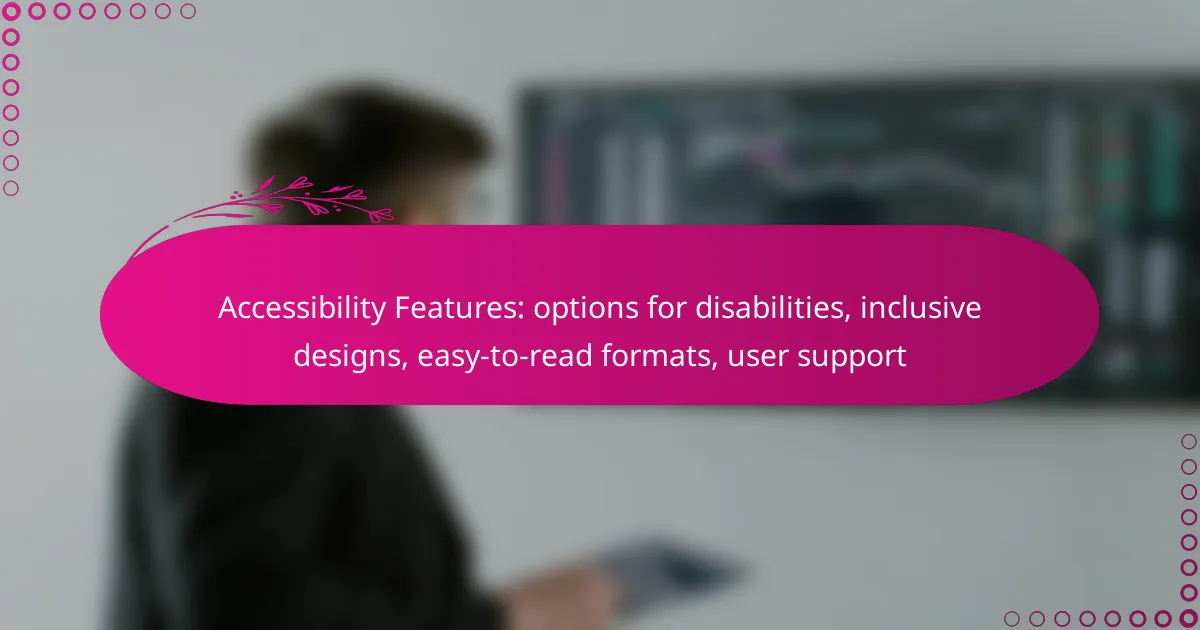Accessibility features for disabilities are essential tools that enhance usability for individuals with various impairments, fostering an inclusive environment. By incorporating inclusive designs and easy-to-read formats, digital content becomes more accessible, ensuring that everyone can effectively engage with information and services. These thoughtful implementations not only improve user experience but also promote a sense of belonging for all users.

What accessibility features are available for disabilities?
Accessibility features for disabilities are tools and technologies designed to enhance usability for individuals with various impairments. These features aim to create an inclusive environment, ensuring that everyone can access information and services effectively.
Screen readers
Screen readers convert text displayed on a screen into synthesized speech, enabling visually impaired users to navigate digital content. Popular screen readers include JAWS, NVDA, and VoiceOver, each offering unique functionalities and compatibility with different operating systems.
When implementing screen reader support, ensure that all images have descriptive alt text and that the website structure follows semantic HTML. This enhances the experience for users relying on these tools.
Voice recognition software
Voice recognition software allows users to control devices and input text using their voice, which is particularly beneficial for individuals with mobility impairments. Programs like Dragon NaturallySpeaking and built-in options like Windows Speech Recognition enable hands-free operation.
To optimize voice recognition, ensure clear audio input and consider training the software to recognize specific accents or speech patterns. Regular updates can improve accuracy and functionality.
Alternative input devices
Alternative input devices, such as adaptive keyboards, eye-tracking systems, and switch devices, provide options for users with limited mobility. These devices allow for customized interaction with computers and other technology, catering to individual needs.
When selecting an alternative input device, assess the user’s specific requirements and preferences. Testing different options can help identify the most effective solution for enhancing accessibility.
Text-to-speech tools
Text-to-speech tools convert written text into spoken words, assisting individuals with reading difficulties or visual impairments. Tools like NaturalReader and Google Text-to-Speech offer various voice options and adjustable reading speeds.
For effective use, ensure that the text is well-structured and free of complex jargon. This improves comprehension and makes the listening experience more enjoyable.
Closed captioning
Closed captioning provides a text representation of spoken dialogue and sounds in videos, making content accessible to individuals who are deaf or hard of hearing. Many platforms, including YouTube and Vimeo, offer automatic captioning features, though manual editing may enhance accuracy.
When creating video content, include captions as part of the production process. This not only aids accessibility but also benefits viewers in noisy environments or those who prefer reading along.

How can inclusive designs improve user experience?
Inclusive designs enhance user experience by ensuring that digital content is accessible to everyone, including individuals with disabilities. By implementing features that accommodate diverse needs, websites and applications become more user-friendly and engaging for all users.
Consistent navigation
Consistent navigation allows users to find information quickly and easily, which is crucial for those with cognitive disabilities. Maintaining the same layout and menu structure across all pages helps users build familiarity and confidence in using the site.
To achieve consistent navigation, use standard labels for navigation items and ensure that menus are easily accessible from any page. Avoid changing the location of key navigation elements, as this can confuse users.
Color contrast guidelines
Color contrast guidelines are essential for ensuring that text is readable for users with visual impairments. A high contrast ratio between text and background colors improves legibility, making it easier for all users to consume content.
As a best practice, aim for a contrast ratio of at least 4.5:1 for normal text and 3:1 for large text. Tools like contrast checkers can help verify compliance with these guidelines. Avoid using color alone to convey information, as this can exclude users with color blindness.
Flexible layouts
Flexible layouts adapt to various screen sizes and user preferences, enhancing accessibility for individuals with different needs. Responsive designs ensure that content is easily viewable on devices ranging from smartphones to large monitors.
Implement fluid grids and scalable elements that adjust based on the user’s device. Allow users to customize their viewing experience, such as adjusting font sizes or switching to a simplified layout. This flexibility can significantly improve usability for people with disabilities.
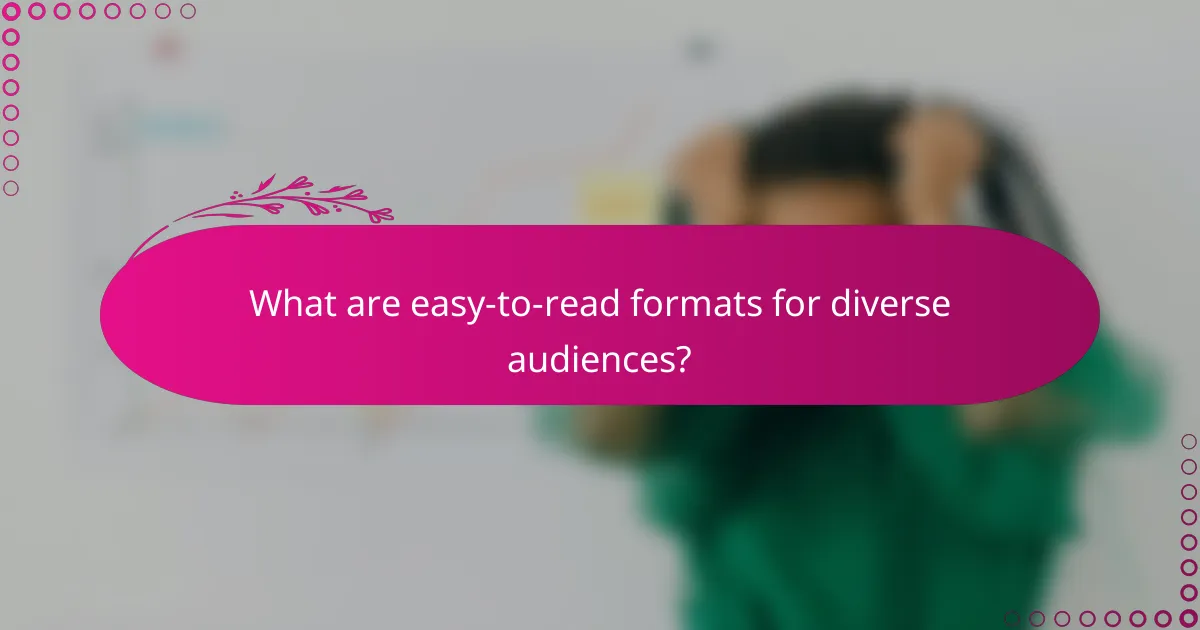
What are easy-to-read formats for diverse audiences?
Easy-to-read formats are designed to enhance comprehension for individuals with varying abilities and literacy levels. These formats prioritize clarity and accessibility, making information more digestible for everyone.
Large print options
Large print options involve text that is significantly larger than standard sizes, typically ranging from 14 to 18 points. This format benefits individuals with visual impairments or reading difficulties by reducing strain and enhancing readability.
When creating large print materials, ensure that the contrast between text and background is strong, using dark text on a light background or vice versa. Consider providing documents in both digital and physical formats to accommodate different preferences.
Simple language usage
Using simple language means employing clear, straightforward vocabulary and sentence structures. This approach is essential for individuals with cognitive disabilities or those who are non-native speakers.
Avoid jargon, idioms, and complex phrases. Instead, use short sentences and common words. For example, instead of saying “utilize,” simply say “use.” This makes the content more accessible and easier to understand.
Readable fonts
Readable fonts are those that are easy to distinguish and read, such as Arial, Verdana, or Tahoma. These sans-serif fonts are often recommended for their clarity, especially in larger sizes.
When selecting fonts, aim for a minimum size of 12 points for printed materials and ensure adequate spacing between letters and lines. Avoid overly decorative fonts that can hinder readability, particularly for individuals with dyslexia or other reading challenges.
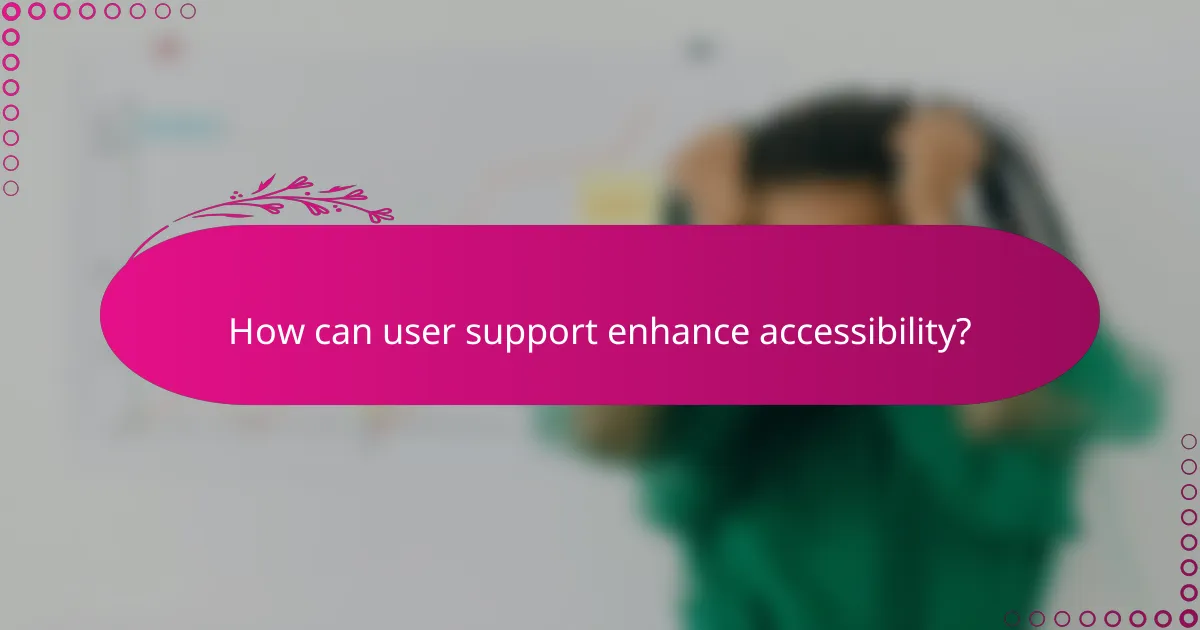
How can user support enhance accessibility?
User support plays a crucial role in enhancing accessibility by providing resources and assistance tailored to individuals with disabilities. Effective support can help users navigate challenges, access information, and utilize features designed for inclusivity.
Dedicated help centers
Dedicated help centers serve as centralized resources where users can find information and assistance regarding accessibility features. These centers often include FAQs, guides, and tutorials that address common accessibility concerns, making it easier for users to understand and utilize available tools.
To maximize effectiveness, help centers should be designed with clear navigation and search functionalities. Including multimedia resources, such as video tutorials or audio guides, can further enhance understanding for users with different learning preferences.
Live chat assistance
Live chat assistance provides real-time support for users seeking immediate help with accessibility issues. This option allows users to communicate directly with trained representatives who can offer tailored solutions and guidance based on individual needs.
Implementing live chat can significantly reduce response times compared to traditional email support. It is essential to ensure that chat support is available during peak hours and that representatives are knowledgeable about accessibility features and regulations.
Accessibility training for staff
Accessibility training for staff is vital to ensure that all team members understand the importance of inclusive design and user support. Training programs should cover various disabilities, accessibility standards, and practical strategies for assisting users effectively.
Regular training sessions can help staff stay updated on new accessibility features and best practices. Encouraging staff to engage with users directly can also foster empathy and improve the overall support experience.

What criteria should be considered when selecting accessibility tools?
When selecting accessibility tools, consider their compatibility with various disabilities, ease of use, and adherence to established standards. Tools should enhance user experience for individuals with diverse needs, ensuring inclusivity and compliance with regulations.
Compliance with WCAG standards
Compliance with the Web Content Accessibility Guidelines (WCAG) is crucial for ensuring that digital content is accessible to people with disabilities. These guidelines provide a framework for making web content more perceivable, operable, understandable, and robust.
When evaluating accessibility tools, check if they meet at least the minimum WCAG 2.1 Level AA standards. This includes ensuring text contrast ratios, providing alternative text for images, and enabling keyboard navigation. Tools that support these criteria can significantly enhance usability for individuals with visual, auditory, or motor impairments.
To ensure compliance, conduct regular accessibility audits using automated tools and manual testing. Consider involving users with disabilities in the testing process to gather practical feedback. This approach not only helps in meeting WCAG standards but also fosters a more inclusive environment for all users.