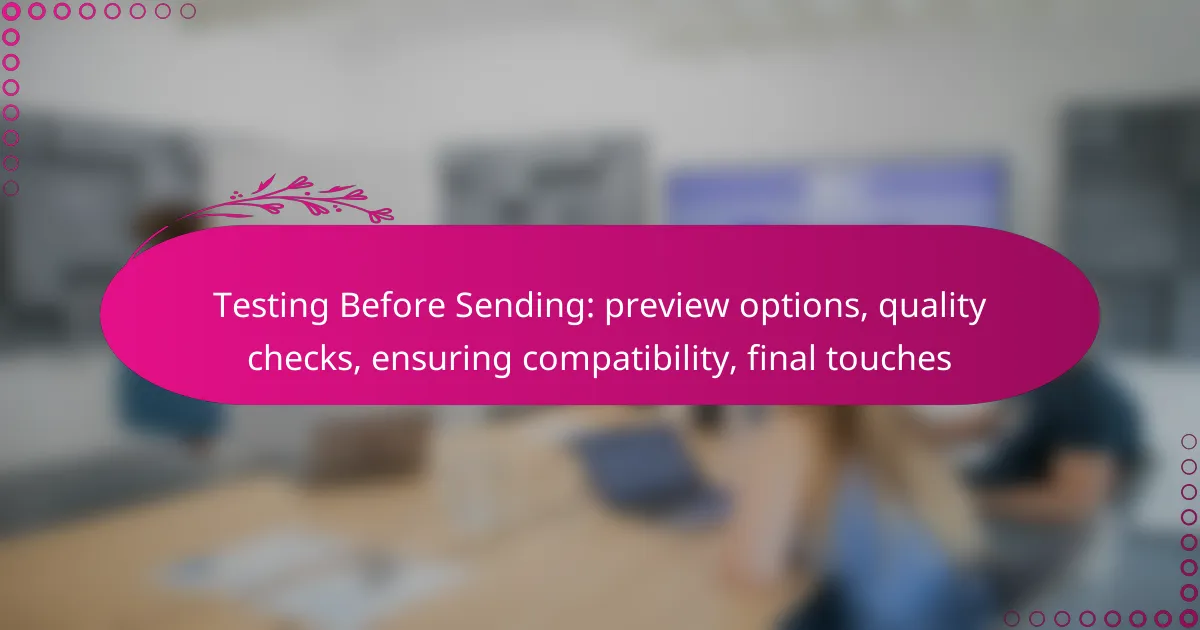Before hitting send on your email, it’s crucial to conduct thorough testing to ensure a polished final product. This includes utilizing preview options to check how your email appears on different devices, performing quality checks for content accuracy, and verifying compatibility across platforms. By addressing these aspects, you can enhance user experience and improve engagement with your audience.

What are the best preview options for email testing?
The best preview options for email testing include tools and features that allow you to see how your email will appear across various platforms and devices. Utilizing these options helps ensure your email looks professional and functions correctly before sending it to your audience.
Litmus preview features
Litmus offers comprehensive preview features that allow you to test your emails across numerous clients and devices. You can view how your email renders in popular email applications like Outlook, Gmail, and Apple Mail, ensuring consistency in appearance. Additionally, Litmus provides analytics on how recipients interact with your emails, which can inform future campaigns.
Mailtrap email testing
Mailtrap is designed for developers to test email sending without spamming real inboxes. It captures emails sent from your application and displays them in a safe environment, allowing you to check formatting and links. This tool is particularly useful for quality assurance, as it helps identify issues before emails reach actual recipients.
Preview in different clients
Previewing your email in different clients is crucial to ensure compatibility and visual appeal. Each email client may render HTML and CSS differently, which can affect layout and functionality. Tools like Litmus and Email on Acid allow you to see how your email appears in various clients, helping you make necessary adjustments.
Mobile vs desktop previews
It’s essential to preview your emails on both mobile and desktop devices since user behavior varies significantly across platforms. Mobile devices account for a substantial portion of email opens, so ensuring your email is responsive is key. Use tools that provide side-by-side previews to easily compare how your email looks on different screen sizes.
Browser compatibility checks
Browser compatibility checks are important for web-based email clients. Different browsers can interpret HTML and CSS in unique ways, leading to inconsistencies. Use testing tools to verify that your email displays correctly in major browsers like Chrome, Firefox, and Safari, ensuring a seamless experience for all users.
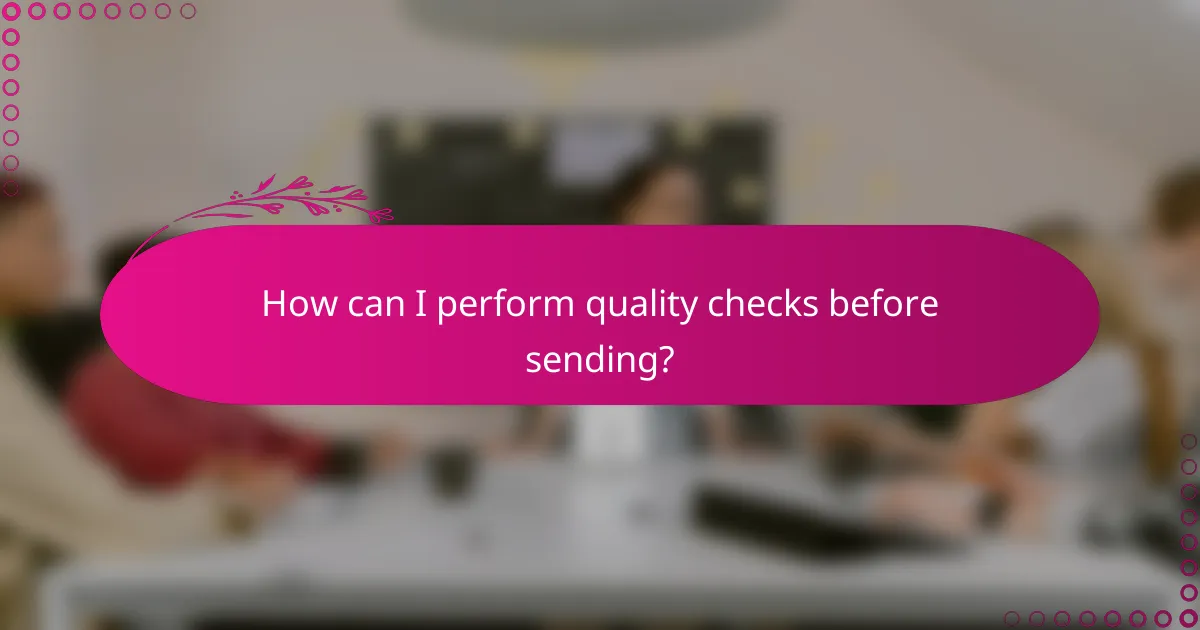
How can I perform quality checks before sending?
Performing quality checks before sending ensures your content meets standards and reaches the intended audience effectively. Key areas to focus on include spam filters, readability, and link verification.
Spam filter testing tools
Spam filter testing tools help assess whether your email or content might be flagged as spam. These tools analyze various elements, such as subject lines, content, and sender reputation, to predict deliverability.
Popular tools include Mail Tester and GlockApps, which provide insights into your content’s spam score and suggest improvements. Aim for a spam score below a certain threshold, typically around 5-7, to enhance deliverability.
Readability analysis tools
Readability analysis tools evaluate how easily your content can be understood by readers. These tools often use metrics such as the Flesch-Kincaid score to gauge text complexity and suggest adjustments for clarity.
Tools like Hemingway Editor and Grammarly can help you simplify language, shorten sentences, and enhance overall readability. Aim for a Flesch-Kincaid score of around 60-70 for general audiences to ensure comprehension.
Link verification processes
Link verification processes ensure that all hyperlinks within your content are functional and direct users to the correct destinations. Broken links can harm user experience and credibility.
Use tools like Screaming Frog or Dead Link Checker to identify any broken links. Regularly check links, especially before sending, to maintain a seamless experience for your audience.

What are the key compatibility checks for email?
Key compatibility checks for email ensure that your message displays correctly across various platforms and devices. These checks help maintain the integrity of your content and enhance user experience, ultimately leading to better engagement rates.
Cross-platform compatibility
Cross-platform compatibility refers to how well an email renders on different operating systems and devices, such as desktops, tablets, and smartphones. It is crucial to test your email on popular platforms like Windows, macOS, iOS, and Android to ensure consistent appearance and functionality.
Utilizing tools like Litmus or Email on Acid can help simulate how your email will look across various environments. Aim for a responsive design that adapts to different screen sizes, ensuring readability and accessibility.
Email client rendering differences
Email clients such as Outlook, Gmail, and Apple Mail often interpret HTML and CSS differently, leading to variations in how your email appears. For instance, Outlook may not support certain CSS properties, while Gmail strips out styles in the head section.
To mitigate these differences, use inline CSS and avoid complex layouts. Testing your email in multiple clients is essential to identify and resolve any rendering issues before sending.
HTML/CSS compatibility
HTML and CSS compatibility involves ensuring that your code adheres to standards that are widely supported by email clients. Some clients have limited support for advanced CSS features, which can cause layout problems or even break your email.
Stick to basic HTML elements and inline styles for maximum compatibility. Avoid using background images and complex positioning, as these may not render correctly. A simple checklist can include testing for proper alignment, font rendering, and link functionality across different clients.

What final touches should I apply before sending?
Before sending your communication, apply final touches that enhance clarity and engagement. Focus on personalization, optimizing the subject line, and ensuring your call-to-action is compelling.
Personalization techniques
Personalization techniques involve tailoring your message to resonate with the recipient. This can include using their name, referencing past interactions, or suggesting products based on their preferences. Aim for a balance; overly personalized content can feel intrusive.
Consider segmenting your audience to deliver more relevant content. For example, if you’re sending a promotional email, customize offers based on previous purchases or browsing behavior. This approach can significantly increase engagement rates.
Subject line optimization
Optimizing your subject line is crucial for improving open rates. A strong subject line should be concise, clear, and enticing, ideally between 6-10 words. Use action-oriented language and create a sense of urgency when appropriate.
A/B testing different subject lines can help identify what resonates best with your audience. For instance, compare a straightforward subject like “50% Off Your Next Purchase” with a more engaging one like “Unlock Your Exclusive 50% Discount Today!”
Call-to-action effectiveness
Your call-to-action (CTA) should be clear and compelling, guiding the recipient on what to do next. Use strong verbs and create a sense of urgency, such as “Shop Now” or “Get Your Free Trial Today.” Ensure the CTA stands out visually within the message.
Test different placements and wording for your CTAs to find what works best. For example, placing a CTA button above the fold can increase click-through rates. Avoid cluttering your message with multiple CTAs; focus on one primary action to drive results.

What are the prerequisites for effective email testing?
Effective email testing requires a structured approach that includes preview options, quality checks, compatibility assessments, and final touches. These elements ensure that your email performs well across various platforms and devices, enhancing user experience and engagement.
Preview options
Preview options allow you to see how your email will appear to recipients before sending it out. Utilize tools that offer previews across different email clients and devices, as layouts can vary significantly. Testing on popular platforms like Gmail, Outlook, and mobile devices is crucial for identifying potential formatting issues.
Consider using a checklist for previewing, including checking subject lines, images, and call-to-action buttons. This ensures that all elements are correctly displayed and functional, which can significantly impact open and click-through rates.
Quality checks
Quality checks involve reviewing the content, design, and functionality of your email. Proofreading for spelling and grammatical errors is essential, as mistakes can undermine your credibility. Additionally, ensure that links and buttons work as intended, directing users to the correct destinations.
Employ a peer review process where team members can provide feedback on the email’s clarity and appeal. This collaborative approach can help catch errors you might overlook and enhance the overall quality of your message.
Ensuring compatibility
Ensuring compatibility means verifying that your email displays correctly across various email clients and devices. Different platforms may render HTML and CSS differently, leading to inconsistencies. Use compatibility testing tools to identify and resolve these issues before sending.
Focus on responsive design techniques, ensuring your email adapts well to different screen sizes. This is particularly important as many users access emails on mobile devices. Aim for a layout that maintains readability and functionality regardless of the device used.
Final touches
Final touches involve the last-minute adjustments that can enhance your email’s effectiveness. This includes verifying that all personalization tokens are correctly populated and ensuring that the email complies with regulations such as the CAN-SPAM Act in the U.S. or GDPR in Europe.
Before sending, conduct a final review of the subject line and preview text to ensure they are engaging and relevant. A/B testing different subject lines can also provide insights into what resonates best with your audience, helping to improve open rates.