Designing custom cards has never been easier, thanks to innovative tools that blend user-friendly interfaces with creative flexibility. These platforms empower users to craft personalized cards for any occasion, offering a wealth of templates and customization options that enhance artistic expression. With streamlined processes, individuals can focus on their creativity while enjoying the freedom to tailor dimensions, shapes, and styles to their unique vision.

What are the best tools for designing custom cards?
The best tools for designing custom cards combine user-friendly interfaces with creative flexibility. These platforms allow users to easily create personalized cards for various occasions, offering a range of templates, graphics, and customization options.
Canva
Canva is a popular design tool known for its intuitive drag-and-drop interface, making it accessible for users of all skill levels. It offers a vast library of templates specifically for cards, allowing for quick customization with images, text, and colors.
Users can easily collaborate on designs and share them directly through social media or print. Canva also provides options for downloading designs in various formats, including PDF and PNG, which is ideal for both digital and physical cards.
Adobe Express
Adobe Express, formerly known as Adobe Spark, is a powerful tool that simplifies graphic design. It features a range of professionally designed templates for custom cards, enabling users to create visually appealing designs with minimal effort.
This platform integrates well with other Adobe products, allowing for more advanced editing if needed. Users can take advantage of Adobe’s extensive stock photo library and design assets, enhancing the creative possibilities for their card designs.
Visme
Visme is a versatile design tool that excels in creating infographics and presentations, but it also offers robust features for custom card design. Users can choose from a variety of templates and customize them with interactive elements, making cards more engaging.
Visme’s user-friendly interface allows for easy adjustments to layouts and styles, and it supports collaboration, making it suitable for teams working on card designs. The platform also provides analytics for tracking engagement if cards are shared digitally.
Greeting Card Studio
Greeting Card Studio is specifically tailored for creating greeting cards, offering a straightforward interface with a focus on card-specific features. Users can select from numerous templates and personalize them with photos, messages, and decorative elements.
This tool is particularly useful for those looking to create cards for special occasions like birthdays or holidays. It also includes options for printing and shipping cards directly to recipients, streamlining the process of sending personalized greetings.
CardMaker
CardMaker is a dedicated application for designing custom cards, providing a range of templates and design tools specifically for card creation. Users can easily add personal touches, such as photos and custom text, to make their cards unique.
This tool is ideal for those who want a simple, focused solution for card design without the distractions of broader graphic design features. CardMaker supports various printing options, ensuring that users can produce high-quality physical cards.

How do user-friendly interfaces enhance card design?
User-friendly interfaces significantly improve card design by making the process more accessible and efficient for users. These interfaces streamline the design experience, allowing individuals to focus on creativity rather than technical challenges.
Intuitive drag-and-drop features
Intuitive drag-and-drop features simplify the design process by allowing users to easily position elements on their cards. This functionality reduces the learning curve, enabling even novice designers to create professional-looking cards quickly.
For example, users can select images, text boxes, and shapes from a sidebar and drag them onto the card canvas. This hands-on approach fosters creativity and experimentation without the frustration of complicated menus.
Pre-designed templates for quick customization
Pre-designed templates provide a solid foundation for users looking to create custom cards without starting from scratch. These templates cater to various themes and occasions, allowing for quick personalization.
Users can choose a template that fits their needs and modify elements such as colors, fonts, and images. This approach saves time and helps maintain a professional appearance while still allowing for individual expression.
Real-time collaboration tools
Real-time collaboration tools enhance the card design experience by enabling multiple users to work together simultaneously. This feature is particularly beneficial for teams or groups looking to brainstorm and refine ideas collectively.
With these tools, users can see changes made by others instantly, facilitating immediate feedback and adjustments. This collaborative environment can lead to more innovative designs and a more engaging creative process.
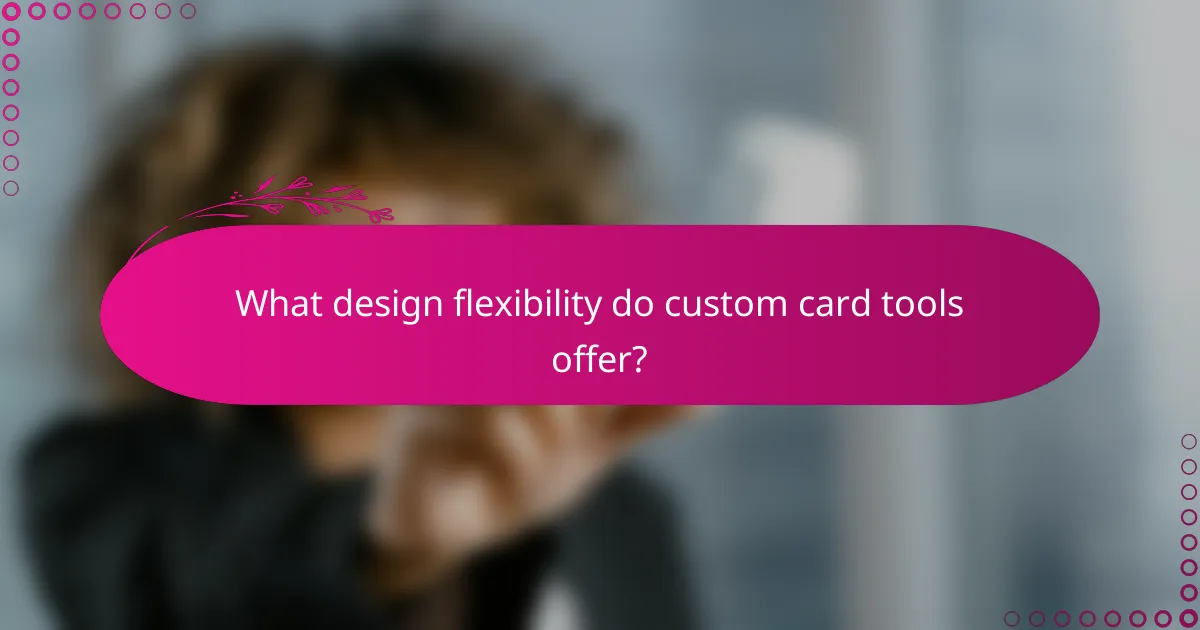
What design flexibility do custom card tools offer?
Custom card tools provide significant design flexibility by allowing users to tailor dimensions, shapes, and styles to meet specific needs. This adaptability empowers creators to express their artistic vision while ensuring functionality and user engagement.
Customizable dimensions and shapes
Custom card tools enable users to select various dimensions and shapes, accommodating a wide range of design preferences. Whether opting for standard sizes like 3.5 x 2 inches or unique formats, the choice enhances the visual appeal and usability of the cards.
When designing, consider how the shape affects the card’s purpose. For example, rounded corners may convey a softer feel, while angular designs can appear more modern. Always ensure that the chosen dimensions align with printing standards to avoid unexpected costs.
Variety of design elements and styles
These tools offer a rich variety of design elements, including backgrounds, fonts, colors, and graphics. Users can mix and match styles to create a cohesive look that reflects their brand identity or personal taste.
Experimenting with different design elements can lead to innovative results. For instance, combining minimalist typography with vibrant colors can create striking contrasts. Keep in mind the target audience’s preferences to ensure the design resonates effectively.
Integration with external assets
Custom card tools often allow integration with external assets, such as images, logos, and icons from various sources. This feature enhances the design process by enabling users to incorporate high-quality visuals that align with their branding.
To maximize this integration, ensure that the assets used are of high resolution and compatible with the card’s dimensions. Additionally, consider copyright regulations when using external images to avoid legal issues. Utilizing licensed or royalty-free assets can simplify this process.

How does artistic freedom impact card creation?
Artistic freedom significantly enhances card creation by allowing designers to express their unique vision and style. This flexibility leads to more personalized and engaging cards that resonate with users.
Unlimited color palettes
Having access to unlimited color palettes empowers designers to create visually striking cards. This variety enables the use of vibrant hues or subtle shades, depending on the intended mood or theme of the card.
When selecting colors, consider the psychological impact they have. For example, warm colors like red and orange can evoke excitement, while cooler tones like blue and green promote calmness. Aim for a balanced color scheme that aligns with your card’s purpose.
Access to unique fonts and graphics
Utilizing unique fonts and graphics allows for distinctive card designs that stand out. With countless typefaces available, designers can choose fonts that match the tone of their message, whether playful, elegant, or modern.
Incorporating custom graphics can further enhance the card’s appeal. Look for design resources that offer exclusive illustrations or icons, which can add a personal touch and elevate the overall aesthetic.
Ability to upload personal images
The ability to upload personal images adds a layer of customization that can make cards more meaningful. Users can incorporate their own photos, artwork, or logos, creating a unique connection with the recipient.
When using personal images, ensure they are high-resolution to maintain quality. Additionally, consider the overall design balance; images should complement the text and other elements rather than overwhelm them. Aim for a cohesive look that enhances the card’s message.

What criteria should you consider when choosing a card design tool?
When selecting a card design tool, prioritize user-friendliness, design flexibility, and the creative tools available. These factors will significantly impact your ability to create visually appealing and functional cards that meet your needs.
Pricing plans and subscription models
Pricing plans for card design tools can vary widely, from free versions with limited features to premium subscriptions that offer extensive capabilities. Many tools operate on a monthly or annual subscription basis, with costs typically ranging from around $10 to $50 per month, depending on the features included.
Consider whether the pricing model aligns with your usage needs. Some platforms offer tiered pricing based on the number of users or projects, which can be beneficial for teams. Always check for hidden fees or additional costs for premium features.
Available integrations with other software
Integrations with other software can enhance the functionality of your card design tool. Look for compatibility with popular platforms like Adobe Creative Suite, Canva, or project management tools such as Trello and Asana. These integrations can streamline your workflow and improve collaboration.
Evaluate how well the card design tool connects with your existing software ecosystem. Some tools may offer direct integrations, while others might require third-party services, which can add complexity. Prioritize tools that provide seamless integration to save time and reduce friction in your design process.

What are the pricing options for popular card design tools?
Pricing for popular card design tools varies widely, typically ranging from free to several hundred dollars per year. Many platforms offer tiered subscription models, allowing users to choose based on their needs and budget.
Free options
Several card design tools provide free versions with basic features, suitable for casual users or those just starting. Tools like Canva and Adobe Express allow users to create cards without any cost, although they may limit access to premium templates and assets.
While free options can be great for simple designs, users should be aware that they often come with watermarks or restricted export formats. It’s essential to evaluate whether these limitations align with your design goals.
Subscription plans
Most professional-grade card design tools offer subscription plans that unlock advanced features, such as enhanced customization, collaboration tools, and access to a broader range of templates. Prices can range from around $10 to $50 per month, depending on the features included.
For example, Adobe Creative Cloud offers a comprehensive suite of design tools, including Adobe Illustrator and Photoshop, at a monthly fee. Users should consider their design frequency and the necessity of advanced features when selecting a subscription plan.
One-time purchase options
Some card design software is available as a one-time purchase, which can be more cost-effective for users who prefer not to commit to ongoing payments. Programs like Affinity Designer or CorelDRAW typically range from $50 to $200 for a perpetual license.
Choosing a one-time purchase can be beneficial for those who want full ownership of the software without recurring fees. However, users should check for updates and support availability, as these may vary with one-time purchases.
Enterprise solutions
For businesses or organizations, enterprise solutions offer tailored pricing based on user count and specific needs. These plans often include additional features like team collaboration, advanced security, and dedicated support.
Pricing for enterprise solutions can vary significantly, often starting in the low hundreds and scaling up based on the number of users and features required. Organizations should assess their design requirements and budget to find the best fit.
